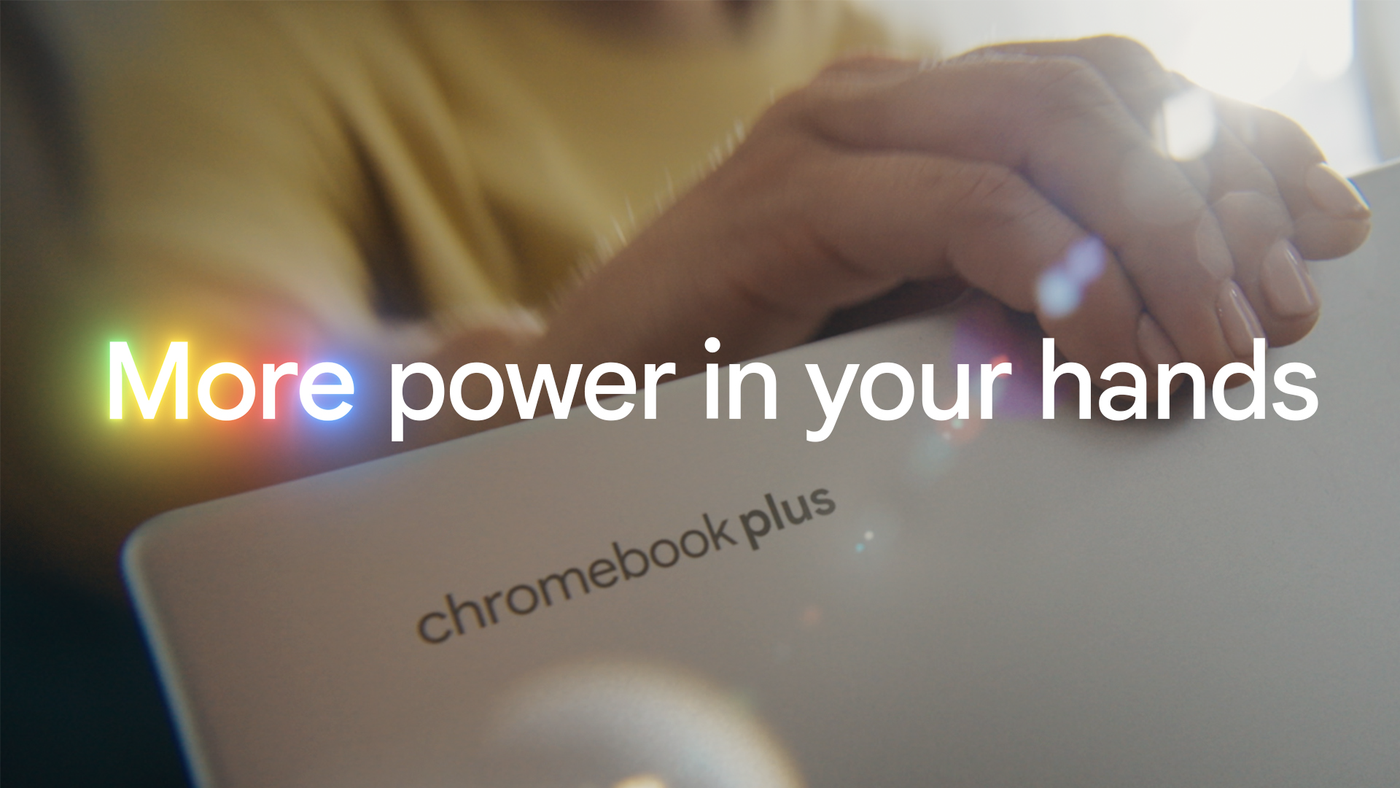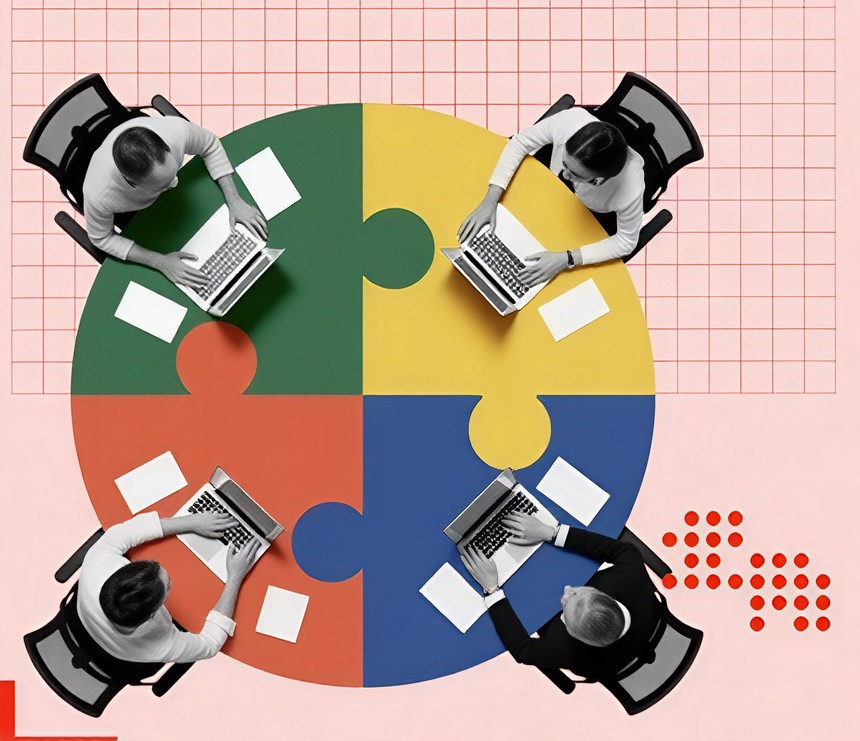Google is stepping up its game in the AI powered laptop space with six new features rolling out to its Chromebook Plus devices. This announcement came alongside the launch of the new Lenovo Chromebook Plus 14, which boasts an AI first design with a MediaTek Kompanio Ultra chip and an NPU capable of up to 50 trillion operations per second. While the new device is impressive on its own, it is the software side that is generating the most excitement.

The new Lenovo Chromebook Plus 14 will be the first to receive two exclusive AI features that run entirely on the device. The first is smart tab and document grouping, which automatically organizes your open windows based on your workflow. It is designed to keep your workspace tidy and relevant to what you are doing, though its real world performance will depend on how well the AI understands user intent. The second exclusive feature is AI powered image editing in the Gallery app. Users will be able to remove image backgrounds or even create stickers directly from photos without needing third party tools or uploads.
Beyond the new hardware, Google is also rolling out four additional features to all existing Chromebook Plus models. One of the biggest updates is the arrival of “Select to search with Lens,” a feature that lets users highlight any portion of the screen to trigger a contextual web search. This brings the popular Circle to Search experience from mobile devices to Chromebooks and could become a go to tool for users needing quick answers or visual lookups.
Another practical addition is “Text capture,” which brings Optical Character Recognition capabilities into the Chrome OS environment. This allows users to extract text from images with ease. For instance, if an image includes an event invite, the AI might suggest adding it directly to your calendar. It is a simple yet smart upgrade for those juggling multiple sources of information.

The next upgrade focuses on document productivity. With the new “Quick Insert” feature, users can add AI generated images, emojis, or photos to their documents without leaving the app. This not only saves time but also streamlines the creative process, especially in work or school scenarios.
Finally, Google is expanding its “Help me read” feature to now include text simplification. This tool takes complex or dense language and rephrases it for easier understanding. Whether you are rushing through an article or trying to grasp a difficult concept, this could be an invaluable tool. However, there is already a conversation around the potential downsides of oversimplifying important material, especially in academic or nuanced topics.
Together, these six features reflect Google's growing ambition to blend AI deeply into everyday computing. From organizing workflows to enhancing visuals and simplifying content, the new Chromebook Plus experience is clearly leaning into AI as a core utility, not just a background buzzword.
With the Chromebook Plus ecosystem growing and new tools becoming smarter and more integrated, these updates may mark a turning point for users looking to get more done without getting bogged down. As other companies like Microsoft and Apple prepare their own AI centric devices, Google seems determined to stay one step ahead with a practical, user first approach to productivity.
Follow Tech Moves on Instagram and Facebook for more updates on AI gadgets and the future of smart devices.