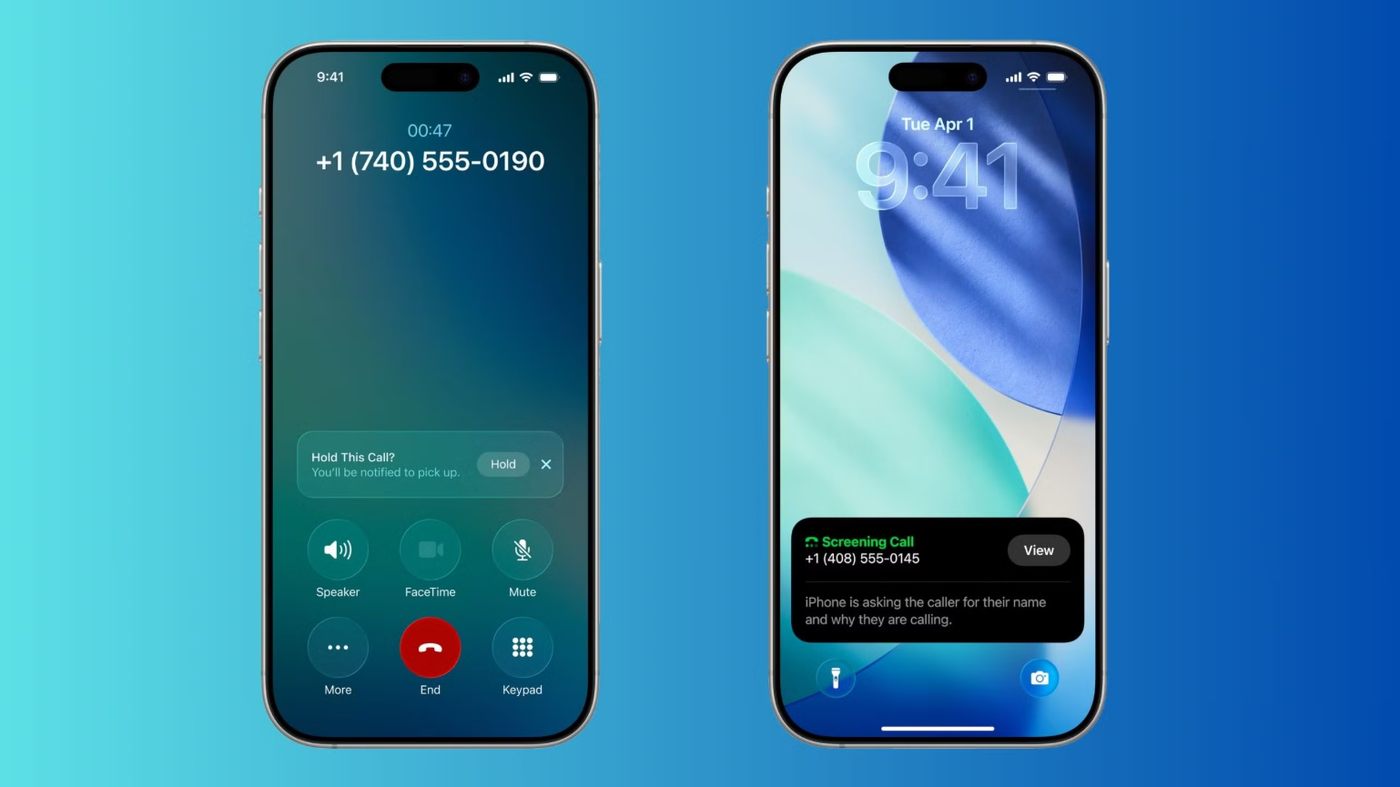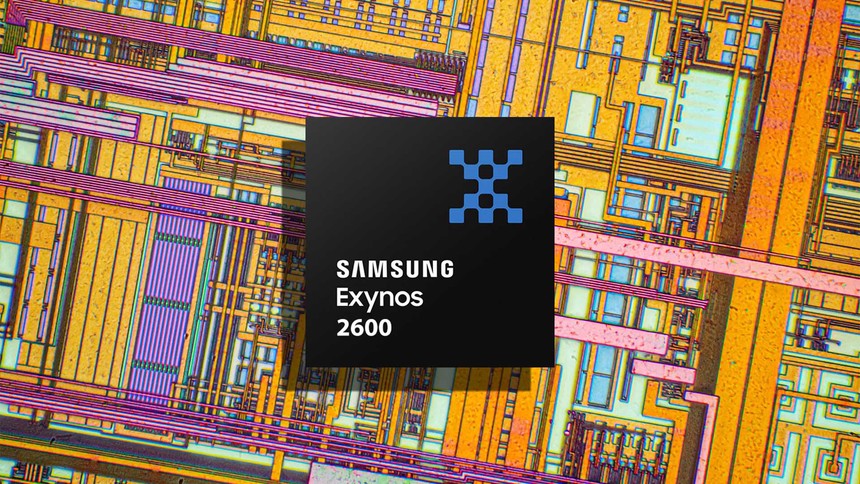Spam calls are one of the most frustrating interruptions of modern life. From marketers to scam callers, these unwanted rings disrupt work, leisure, and even sleep. With iOS 26, Apple has finally introduced a powerful solution called Call Screening, and it is quickly becoming one of the most talked about features of the new update.
What is Call Screening
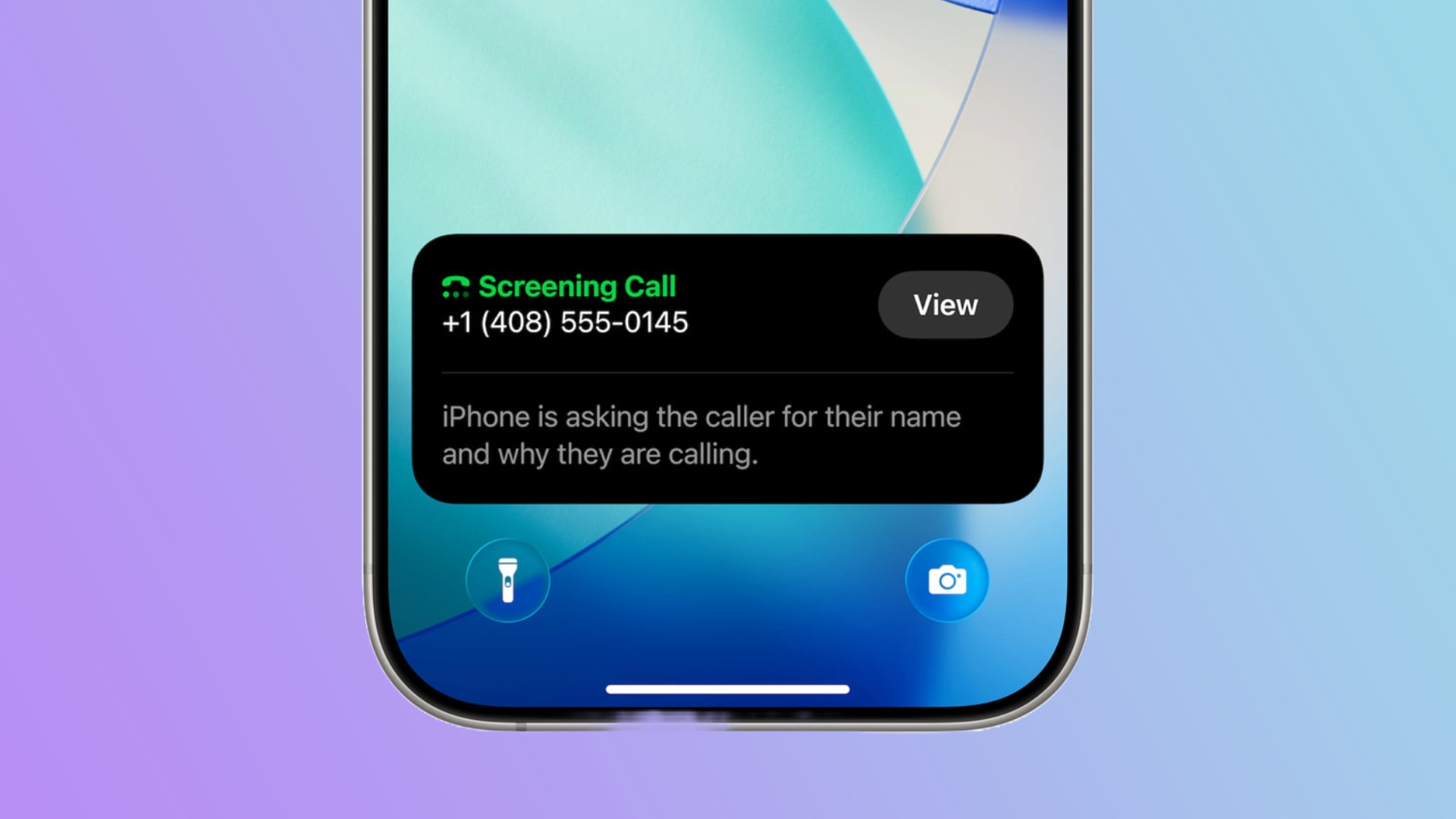
Call Screening puts an automated assistant between you and unknown callers. When someone dials your number, they are asked to state their name and the reason for calling. This information is then instantly transcribed and shown to you on screen. Instead of answering blindly, you can decide whether to take the call, reject it, or let it go to voicemail.
The feature is designed to work only for unknown numbers, so calls from your saved contacts will come through as normal. It ensures that while you avoid time wasting conversations with telemarketers, you still get important calls from family, friends, and colleagues.
How to Set It Up
Any iPhone that supports iOS 26 is compatible with Call Screening, which means devices starting from the iPhone 11 series and newer. After updating to iOS 26, you may see a prompt to enable Call Screening the first time an unknown call comes in.
If you want to set it up manually, head to Settings > Apps > Phone. Under the Screen Unknown Callers section, you will see three options. Select Ask Reason for Calling to enable Call Screening. Once turned on, you will get silent alerts when a call is being processed, and a quick notification when a transcription is available.
Why It Matters
With this feature, iOS 26 has transformed the way users deal with unknown numbers. Instead of being forced into conversations you do not want, you can now preview the purpose of the call in seconds. Early feedback from users has been overwhelmingly positive, with many praising how it saves time and reduces interruptions during the day.
For callers, the process feels like an improved version of voicemail, with clear prompts to explain their reason for calling. For users, it is peace of mind knowing that genuine calls can still reach them while spam calls are filtered intelligently.
Final Thoughts
Call Screening may not be the flashiest upgrade in iOS 26, but it is quickly proving to be one of the most practical. Apple has delivered a feature that tackles a real problem millions of people face every day. With future refinements, it has the potential to become an essential part of how we use our phones.
For more updates on Apple’s latest features and tips to get the most out of your devices, follow Tech Moves on Instagram and Facebook.