Want to message someone on WhatsApp without adding them to your contact list? Here’s a simple guide that explains five different methods to send messages instantly, with or without third-party apps.
The Problem: Too Many Contacts, Too Little Reason

We’ve all been there — you need to text a delivery person, a seller, or someone you’ll probably never contact again, but WhatsApp won’t let you message them without saving their number first. It’s a small hassle, yet one that fills your contact list with temporary names you’ll soon forget.
Fortunately, there are several quick and simple ways to send WhatsApp messages without saving the number on your phone. Whether you’re using Android, iPhone, or even WhatsApp Web, these tricks work seamlessly and save you time and effort.
Using the WhatsApp Application
If you’re using the WhatsApp app itself, there’s a simple workaround. Open WhatsApp and tap the new chat icon. Instead of adding a new contact, tap on your own name under contacts. Now paste the number you want to message into the chat box, send it to yourself, and tap on the number once it appears as a clickable link. If the number is active on WhatsApp, you’ll see the “Chat with” option. Tap it to open a direct chat — no need to save the contact.
Using a Web Link

This is one of the most convenient methods and works across devices. Simply open your browser and type this link:
https://wa.me/ followed by the phone number with the country code. For example, for an Indian number 98765432*0, type https://wa.me/9198765432*0. Once you hit enter, a page will appear asking you to continue to chat on WhatsApp. Tap the button, and you’ll be directed to a new chat instantly.
This trick works on mobile browsers as well as desktops, making it ideal if you’re messaging from WhatsApp Web.
Using Truecaller

If you already use Truecaller to identify unknown numbers, this method is even easier. Search for the number on Truecaller, and if that number is linked to WhatsApp, you’ll see a WhatsApp icon beside it. Tap the icon, and the app will directly open a WhatsApp chat window — no need to manually copy or save the contact.
Using Google Assistant

Android users can take advantage of Google Assistant to send messages hands-free. Just say, “Hey Google, send a WhatsApp message to [number with country code].” The Assistant will confirm the number and ask what message you’d like to send. Dictate your message, and Google Assistant will send it right away.
For example, saying “Send a WhatsApp message to +919876543210” will trigger the Assistant to open the chat, ask for your message, and send it automatically — a perfect hands-free solution.
Using Siri Shortcuts on iPhone
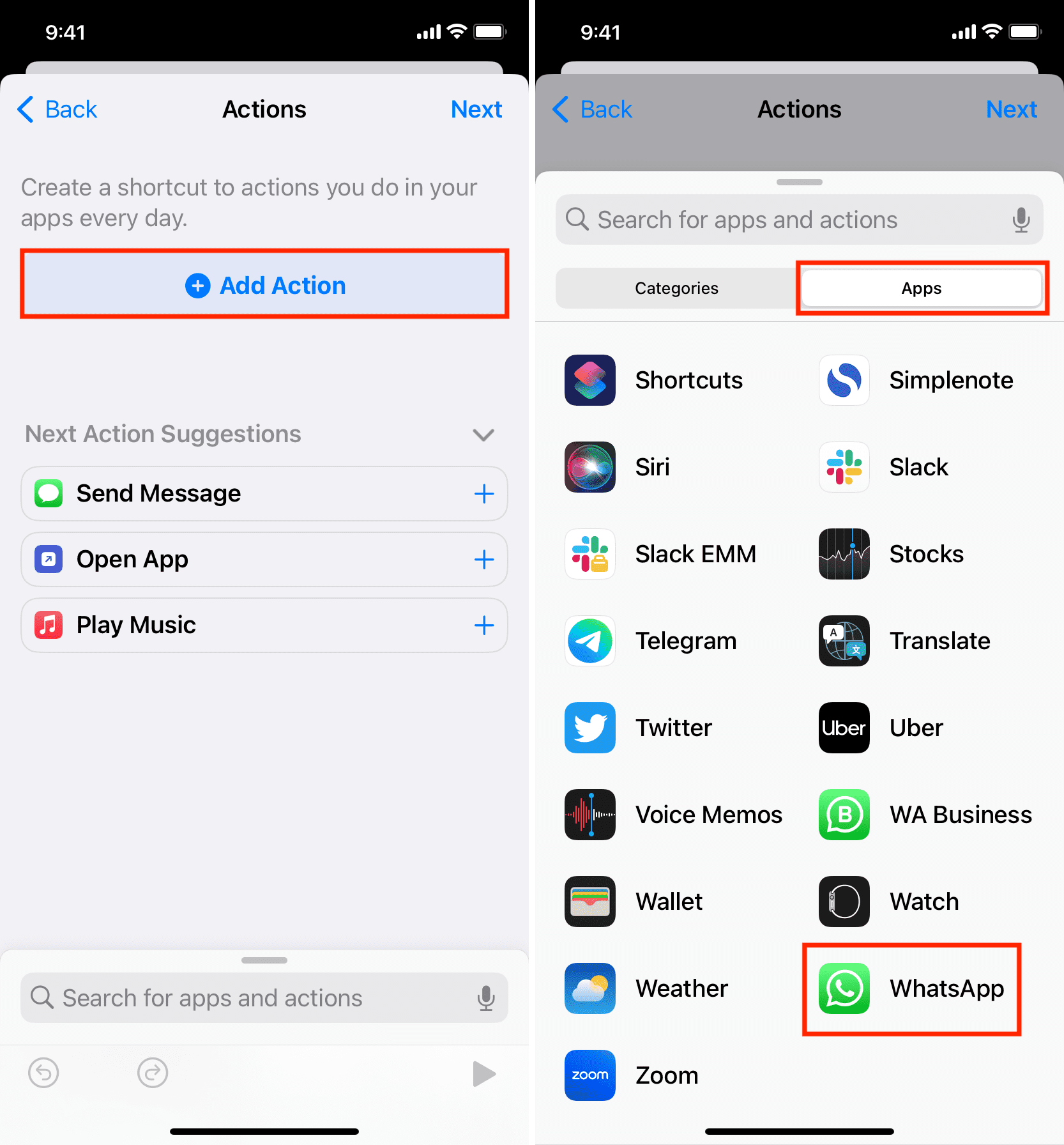
For iPhone users, the Siri Shortcuts app offers a smooth alternative. First, open the Shortcuts app and enable “Allow Untrusted Shortcuts” in settings. Then, download a shortcut titled “WhatsApp to Non-Contact.” Once added, open it from your Shortcuts list, enter the number you want to message, and it will instantly open the chat in WhatsApp.
You can even add this shortcut to your home screen for quick access. Just tap it, enter the number, and start chatting without saving a new contact.
The Smarter Way to Connect
WhatsApp is designed to make communication easy, but saving every number isn’t always necessary. Whether you’re messaging for business, support, or short-term conversations, these five methods help you keep your contacts clutter-free while staying connected efficiently.
With just a few taps or a simple voice command, you can message anyone on WhatsApp — no strings attached and no new contacts cluttering your phonebook.
Follow Tech Moves on Instagram and Facebook for more smart tech tips, guides, and app hacks that make everyday life easier.














