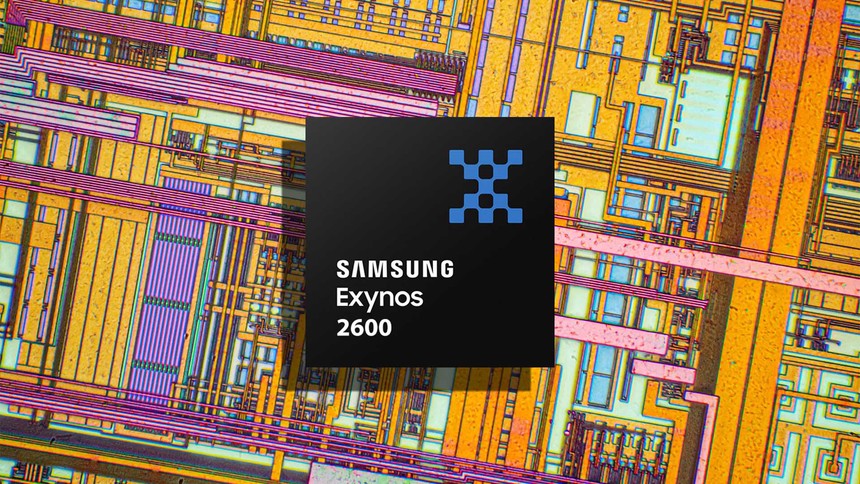India’s digital payment ecosystem is stepping into a new era with the introduction of biometric and facial authentication for UPI transactions. The move, announced by the Ministry of Finance, allows users to authenticate payments using their phone’s fingerprint or facial recognition system, eliminating the need to enter a PIN for transactions up to ₹5,000.
Faster, Smarter, and Safer Payments

According to Financial Services Secretary M. Nagaraju, the feature aims to make UPI payments more seamless and inclusive, particularly for users who find entering a PIN inconvenient. Initially, the feature will support transactions under ₹5,000, with the limit likely to increase after successful nationwide implementation.
Instead of typing in a UPI PIN for every transfer, users can now simply authenticate using their phone’s fingerprint sensor or front camera. This shift marks another milestone for Digital India, combining convenience with top-tier security.
Aadhaar-Linked Facial ID for PIN Setup

In addition to payments, the Aadhaar-based facial authentication feature enables users to set or reset their UPI PIN without the need for OTPs or debit card details. This function enhances accessibility, particularly for rural and senior users, by integrating biometric identity directly into UPI systems.
The National Payments Corporation of India (NPCI) has established strict security measures. Apps must renew encryption keys annually, and unused biometric authentication will automatically deactivate after 90 days of inactivity, ensuring safety and privacy.
Setting Up Biometric Authentication
Setting up biometric authentication is quick and works across popular UPI apps like Google Pay, PhonePe, Paytm, and BHIM. Follow these steps to enable it on your device:
Step 1: Update your UPI app to the latest version available on the Play Store or App Store.
Step 2: Open the app and go to the Settings or Profile section.
Step 3: Look for the Security or Biometric Authentication option.
Step 4: Select Enable Fingerprint or Face Unlock for UPI Payments.
Step 5: When prompted, give consent to enable biometric verification.
Step 6: Enter your existing UPI PIN once to confirm activation.
After activation, you can approve payments using your fingerprint or facial scan instead of typing your PIN every time.
Using Biometric Authentication for Payments
Once set up, making payments becomes effortless. Open your preferred UPI app, scan a QR code or select a contact, enter the amount, and when prompted for your PIN, choose Use Biometric. Authenticate with your fingerprint or face, and the payment is completed instantly.
The Future of Secure Digital Transactions

This update marks a transformative step in India’s fintech evolution, blending Aadhaar’s identity infrastructure with UPI’s efficiency to build a truly inclusive payment ecosystem. With biometric UPI authentication, users can now experience faster, safer, and more accessible digital transactions than ever before.
Follow Tech Moves on Instagram and Facebook for the latest updates, fintech innovations, and stories from the fast-evolving world of Indian technology.